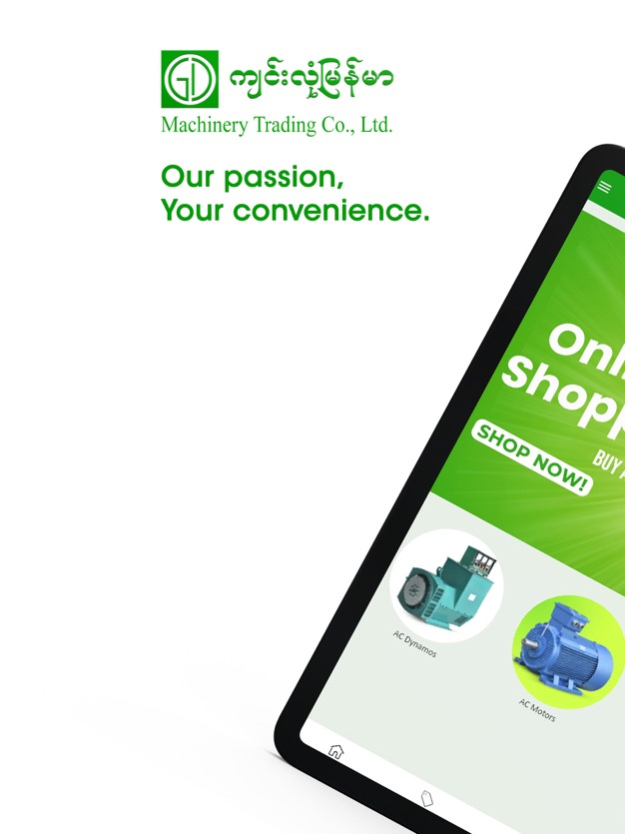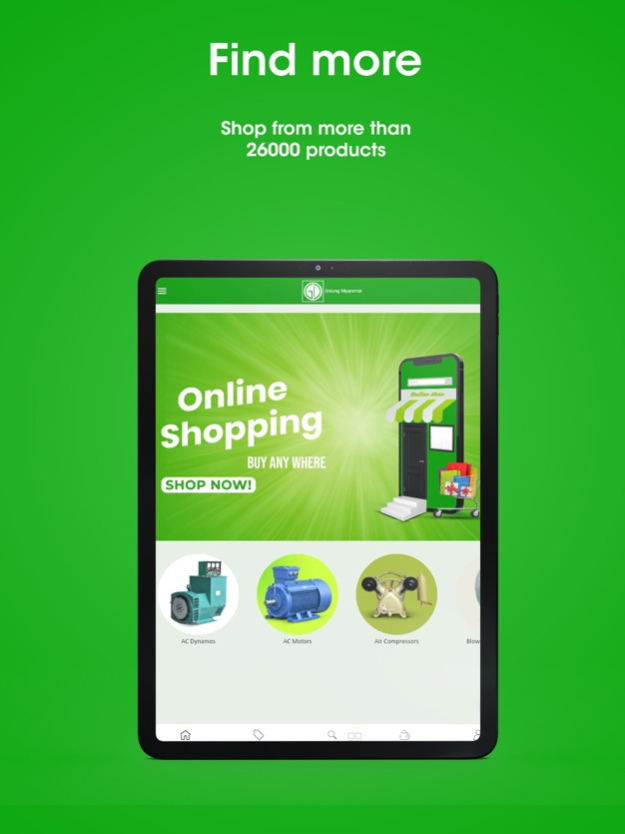GDMM 1.1
Continue to app
Free Version
Publisher Description
This application is presented by Jinlong Myanmar Machinery Trading Co., Ltd.
Jinlong means Golden Dragon and our GD logo express short word of Golden Dragon.
Distributed brands of Jinlong Myanmar Machinery Trading Co., Ltd. will be shown in this app.
Price & stock may be varied according time.
You can search following categories of machinery product in this app.
AC Dynamos
AC Motors
Air Compressors
Automotive Machinery
Blower & Exhaust Fan
Construction & Mining Machinery
Engine & Generators
Farming Machinery
Food Making Machinery
General Items Machinery
Piping Machinery
Pneumatic Tools
Power Tools
Voltage Stabilizers
Water Solution Machinery
Welding Machinery
Jinlong Myanmar Machinery Trading Co., Ltd was founded in Mandalay, Myanmar since 1998.
We have two machinery products showrooms, one in Mandalay, one in Yangon.
In 1998, We developed a new machine mart in Mandalay that is largest one in the reigion.
In 2023, We developed a new Machine mart in Yangon.
In early 2023 Jinlong Myanmar Co., Ltd. have 4 machinery showrooms in Myanmar, two in Mandalay and two in Yangon.
You can search our shop address in this app or in the website.
According to the past experience of machinery field, we changed step by step to support the customer needs and wants for all time.
Consulting & calculation for customer's requirement
We have transportation, Fitting & installation, testing and many more services to fulfill the customer's needs & wants.
We have a website www.jinlongmyanmar.com for customers to look for machinery products and service from us.
In the website, product categories, pricing, promotion are visible to all customer.
Product price & quantity on website & this app may be varied according to time.
For more information please contact at 099720459977.
Enjoy in our GDMM app.
Thank you.
Mar 23, 2023
Version 1.1
This update includes stability improvements and bug fixes
About GDMM
GDMM is a free app for iOS published in the Personal Interest list of apps, part of Home & Hobby.
The company that develops GDMM is Aung Thura Htay. The latest version released by its developer is 1.1.
To install GDMM on your iOS device, just click the green Continue To App button above to start the installation process. The app is listed on our website since 2023-03-23 and was downloaded 1 times. We have already checked if the download link is safe, however for your own protection we recommend that you scan the downloaded app with your antivirus. Your antivirus may detect the GDMM as malware if the download link is broken.
How to install GDMM on your iOS device:
- Click on the Continue To App button on our website. This will redirect you to the App Store.
- Once the GDMM is shown in the iTunes listing of your iOS device, you can start its download and installation. Tap on the GET button to the right of the app to start downloading it.
- If you are not logged-in the iOS appstore app, you'll be prompted for your your Apple ID and/or password.
- After GDMM is downloaded, you'll see an INSTALL button to the right. Tap on it to start the actual installation of the iOS app.
- Once installation is finished you can tap on the OPEN button to start it. Its icon will also be added to your device home screen.